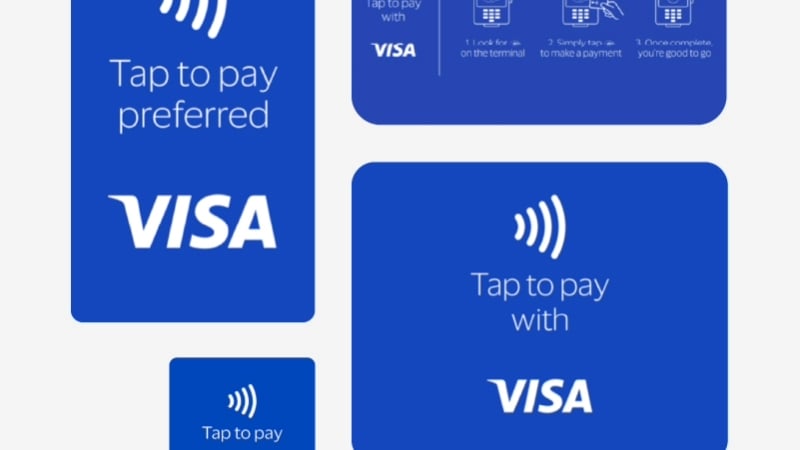Welcome to the Visa Brand Center
Whether you’re representing a global bank or a bold startup, the resources provided here make it easy to let people know you’re part of a trusted network. That's why we're putting the power of the Visa Brand at your fingertips — to help you create strong connections with your customers.
Integrating Visa is a small step that can make a big impact
Use the tabs below to view and download branding and marketing guidance, brand assets and other helpful resources.



Marketing outreach
Standards for using the Visa Brand Mark and product naming in marketing.

In-store experiences
Standards for using the Visa Brand in-store, including signage and POS requirements.

Ecommerce experiences
Standards for online shopping, including stored credentials and payment QR codes.

Notifications and alerts
Standards for cardholder notifications and alerts.

Visa Click to Pay
Standards for using the Visa Brand in Click to Pay payment experiences.


Visa Installments
Standards for Visa Installments payment experiences.




Visa IoT
Standards for connected car, voice-activated devices and smart home.
Frequently Asked Questions
-
-
How can I download the Visa logo for my business or website?
Approved Visa logos and brand marks can be downloaded directly from the assets tab on this page, brand.visa.com. Select “Download Visa Brand Mark” to access files in .ai, .svg and .png formats for digital and .eps for print use.
Where do I find the latest Visa Brand guidelines?
You can always find the most up-to-date Visa Brand guidelines on the Visa Brand Center webpage brand.visa.com under “Brand fundamentals.” This section covers everything from logo usage and color to sizing, placement and clear space. Additional guidance and rules are also available for how the Visa Brand comes to life in consumer experiences such as Visa Direct and Visa Tap.
Where do I get Visa assets for marketing, digital or print campaigns?
All approved Visa assets — including logos, brand marks, fonts and sensory branding — are available to download via brand.visa.com. Use the links provided for immediate access to files optimized for every use case.
How do I download the Visa logo in a different color?
The Visa Brand Mark is available for download in Visa Blue, white and black. Use the version that best fits your background. For full guidance, see the “Brand fundamentals” section of brand.visa.com or visit the Visa Product Brand Standards site for additional information at https://www.productbrandstandards.com.
Where can I find Visa signage?
Order official signage to let customers know you accept Visa through the Visa merchant signage page, linked directly from brand.visa.com on the additional resources tab.
Do I need to log in to download Visa logos or other assets?
No login is required for standard assets on brand.visa.com. Some assets or templates may require partner or agency credentials via Visa Creative Asset Manager (VCAM).
-
-
What are the rules for using the Visa logo and brand assets?
The Visa Brand Mark must never be altered, distorted, recolored (outside of Visa Blue, white or black) or placed on busy backgrounds. Always use approved files, maintain clear space and follow the sizing and placement rules in the Brand fundamentals section. The Visa Brand Mark may be displayed in black only in monotone environments when a light background is required. Always ensure that you are following the latest brand guidelines, including the Visa Product and Service Rules, the Visa Brand Product Standards and any other guidelines set forth on this site.
Can I use the Visa logo on my website or digital store?
The Visa Brand Mark and other Visa Brand assets may only be used by approved partners, clients and merchants who follow the latest guidelines. Download logos from the brand.visa.com and ensure they are never stretched, modified or placed on cluttered backgrounds. Visa Brand Mark usage must always follow clear space requirements and must never be covered or distorted in any way.
What are the most common mistakes to avoid?
Common errors include stretching, rotating or recoloring the logo, placing it over busy images, not adhering to clear space requirements or using outdated files. Always use the latest files from brand.visa.com.
What’s the correct way to refer to Visa in copy?
Always use “Visa” with a capital “V,” do not make “Visa” possessive and do not modify it with extra adjectives.
-
-
Who is permitted to use Visa Brand assets?
Only approved partners, clients, agencies and merchants may use Visa Brand assets. Usage must follow all current requirements.
What happens if I use Visa branding without permission or outside the guidelines?
Unauthorized use or misuse of Visa Brand assets may result in a request to remove or correct your materials and could impact your contract and/or status as a Visa partner or merchant. Always follow the official approval process to stay compliant.
-
-
Can I use Visa templates for my marketing materials?
Yes, approved partners, clients and merchants who follow the latest guidelines may use Visa assets in marketing materials. Official templates for print, digital and in-person use are available on brand.visa.com. Only customize as allowed; do not alter core brand elements.
How can I avoid mistakes in Visa-branded creative?
Use only approved files from brand.visa.com, never alter proportions or colors and always follow all clear space requirements.
What file formats are available for Visa Brand assets?
Visa logos are available for download in PNG, SVG, EPS and AI formats. Visa Dialect, our proprietary brand font, is provided in TTF format. Sensory branding files are available in MP4. Use PNG or SVG for digital projects and EPS for high-resolution print applications.
What file format should I use for web vs print?
For websites and digital use, we recommend PNG or SVG logo files. For print materials, use the EPS format for the highest quality. Always follow the size and color rules outlined on brand.visa.com. When preparing files for print, make sure to use CMYK color mode for accurate color reproduction; for digital and web, use RGB. Using the correct color mode ensures the Visa Brand appears consistently across every channel.
Are Visa logos and assets available in different colors?
The Visa Brand Mark is provided in Visa Blue and white for use on light or dark backgrounds. Please refer to the Brand fundamentals section for approved color use and downloadable versions.
-
-
Where can I download the Visa Sensory Branding assets?
The Visa Multisensory Moment (sound and animation) is available for download on brand.visa.com for use in approved experiences.
Are there rules for using Visa Sensory Branding?
Yes. Use all sensory branding elements exactly as provided and always follow the Brand fundamentals for integration and usage scenarios, the Visa Product and Service Rules, the Visa Brand Product Standards, and any other guidelines set forth on this site.
Can I add Visa Sensory Branding to my creative?
Sensory assets can be used in approved experiences as specified on brand.visa.com.
-
-
How do I get support if I’m having trouble downloading an asset or using the site?
Use the “Contact us” form or the listed support email on brand.visa.com for assistance.
Where can I find additional resources for Visa partners and developers?
brand.visa.com provides direct links to the Visa Developer Center, Product Design System and Partner Portal.
Where can I find additional resources for Visa partners and developers?
brand.visa.com links directly to resources like the Visa Developer Center, Product Design System, and Partner Portal, where you can find APIs, integration guidance and more.
How do I escalate urgent brand compliance or approval issues?
For urgent issues, contact your regional brand lead or Visa account representative directly or use the urgent support option on brand.visa.com.
-
-
What are the Visa Brand requirements for Canada, the UK or other regions?
Visa core brand standards apply globally, but some requirements may vary by country. For regional branding guidelines or local-language assets, consult your regional brand lead or Visa account representative.